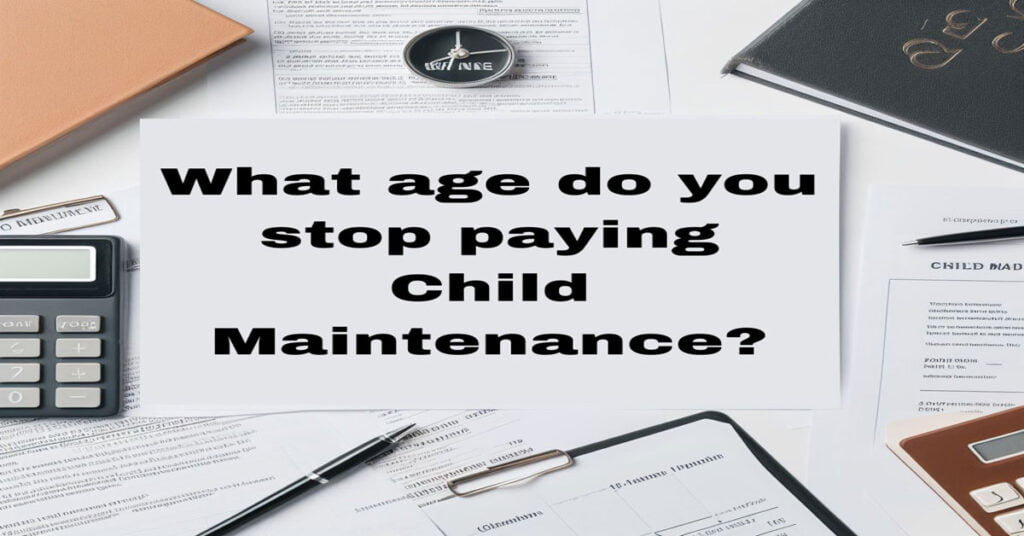Child maintenance becomes very important for those whose parents do not live with the children or are divorced. Those parents who are entrusted with the care of their children have to pay some fee which is also called child maintenance fee.
You can calculate the approximate amount of fee to be paid for child maintenance with the help of the CSA calculator and when you need to calculate the final amount, you will have to calculate it only by visiting the official site gov.uk, so I have tried to tell the same in this article; how will you log in to the child maintenance account, and how will you calculate the fee for child maintenance?
Child Maintenance Login Process
So now let us try to find out how to log in to the account. But yes, before that I want to tell you what requirements you can have to log in to the child maintenance account.
- 12-digit reference number – you’ll find this on letters from the Child Maintenance Service
- National Insurance number – you’ll find this on benefit letters or payslips
- 7-digit PIN number that you chose when setting up your case
How to Sign in Child Maintenance Account Online?
Step 1: First of all visit the official website gov.uk/child-maintenance-service.
Step 2: After that tap on the Sign in button.
Step 3: As soon as you click on the sign in button, another tab will open in front of you in which you will see three options.
- Parents and guardians (Sign in to your child maintenance account. You do not need to register to do this.)
- Northern Ireland (If your case is based in Northern Ireland, sign in here.)
- Employers (Sign in if you pay your employees’ child maintenance through their earnings.)
Step 4: Currently, out of these three options, I am selecting the first option, Parents and Guardian. But if you are from Northern Ireland then select the second option and if you want to pay child maintenance of your employees then select the third option.
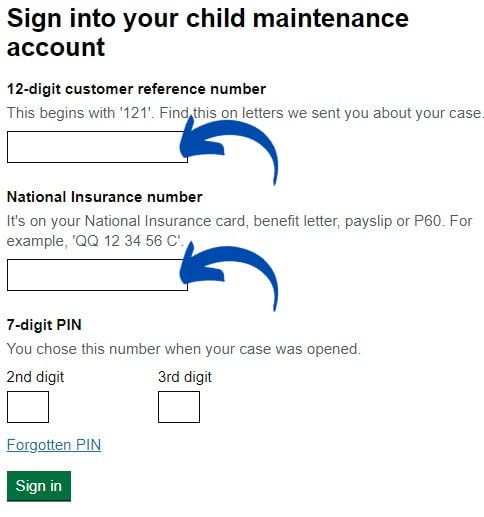
Step 5: As soon as you click on the option of Parents and Guardian, a form will open in front of you in which you will have to enter some details like 12 digital customer reference numbers, National Insurance Number (payslip or P60), and 7 digit PIN.
Step 6: When you have filled out the form, scroll down and click on the Sign In button.
Step 7: As soon as you click on the Sign in button, you will be logged in to the child maintenance account. From there you can easily access the child maintenance account.
I think if you have followed these steps then you too will have successfully logged in to your child maintenance account. Still, if you are facing any issues then you can click on the Problems signing in button and get information from there. If you have forgotten the 7-digit PIN of your child maintenance account then follow the steps given below.
Note: If you want to know whether child maintenance fees can be calculated through an online child maintenance calculator or not, then read my previous article carefully, and from there you can get the information.
How to Recover Child Maintenance Account PIN?
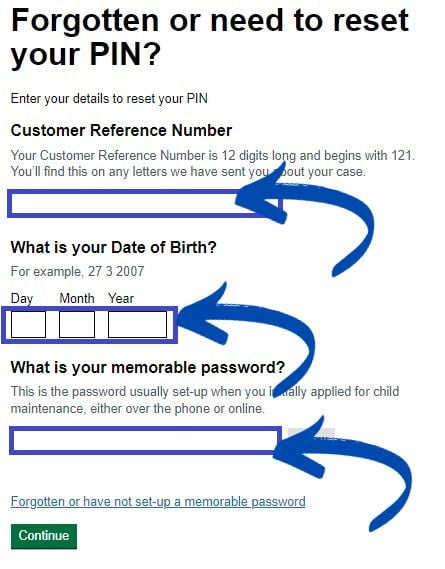
- Tap on Forgotten PIN.
- As soon as you click on forget pin, a form will open in front of you in which you will have to enter some details like customer reference number, date of birth, and your memorable password.
- When you have filled out the form, then click on the Continue button and after that, you have to follow the guidelines given to you on the screen. After following, you can recover the PIN of the child maintenance account.
Conclusion
Through this article, I have tried to tell you how to log in to the child maintenance account. I hope that if you have read this article thoroughly then there will be no problem in logging into your account. Thank you!